Firearm Trace – Feature in FFL Boss
One of the most powerful features in FFL Boss and FFL Boss Cloud is the Firearm Trace feature. It is available on the top menu bar and can instantly search all your bound books for a serial number.
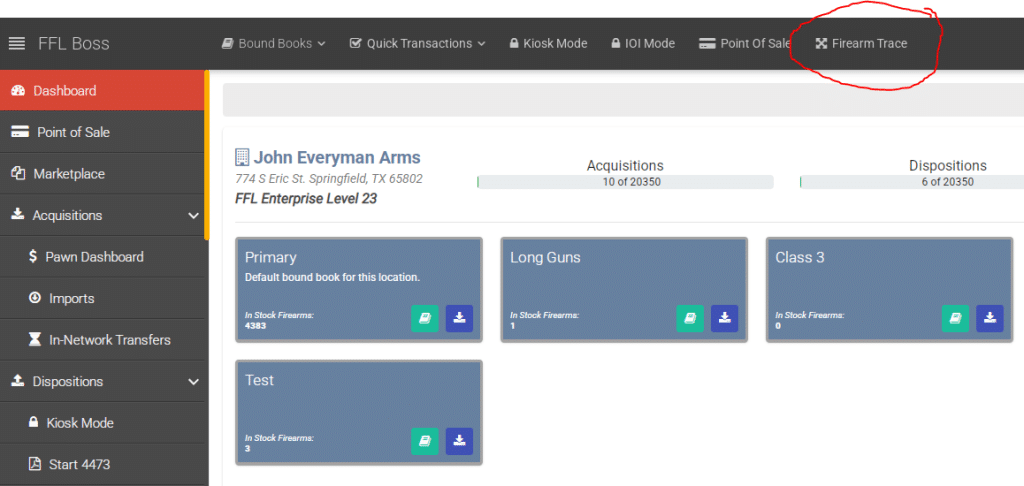
You start by placing a serial number in Firearm Trace and clicking the Trace button:
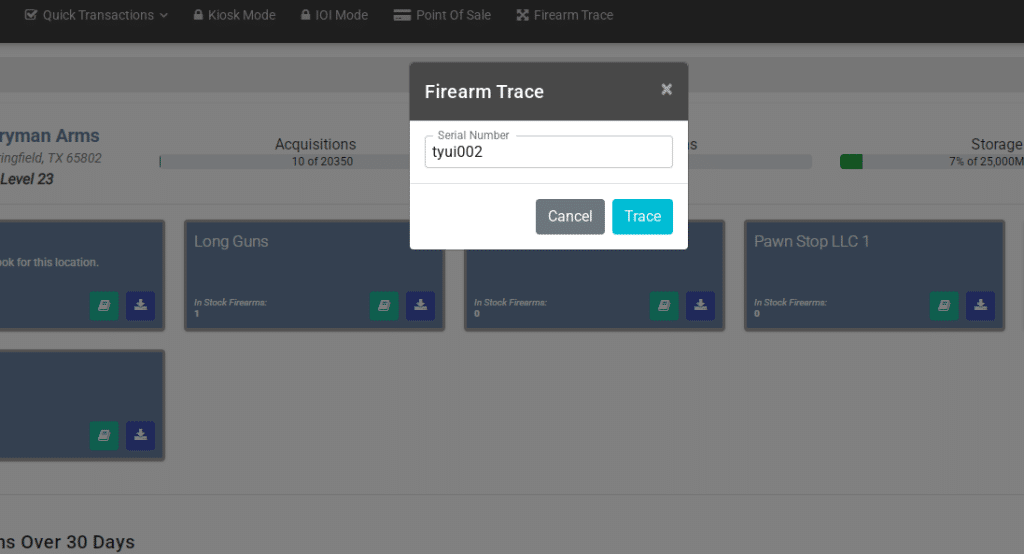
FFL Boss will search every electronic A&D bound book for that serial number and show you the Acquisition and Disposition associated with that serial number:
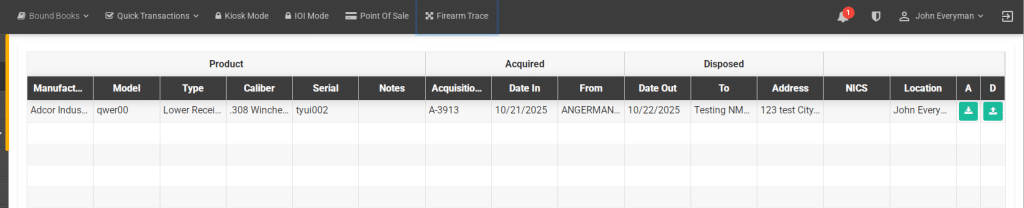
Firearms that have been Acquired and Disposed multiple times will show every transaction:
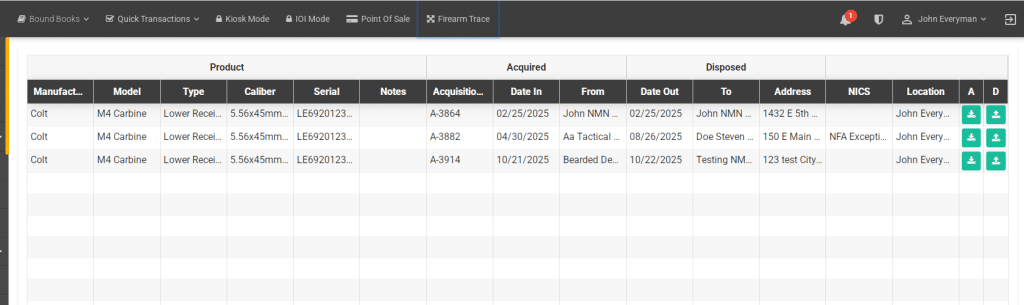
This allows you to quickly trace a firearm for an ATF Firearm Trace Request or allows you to quickly find information about a firearm in your software.
Additionally, within the Account Owner’s login, we log all Firearm Trace requests in the Firearm Trace Log within the Employee Monitor:
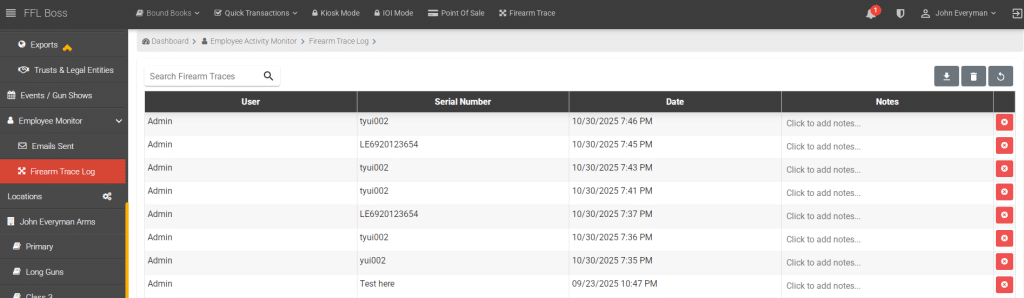
So the Account Owner can add additional notes if this was part of an ATF Firearm Trace Request and/or delete Trace logs if you want to keep only a history of ATF Traces. We log which user initiated the trace, what the serial number was and the date and time of the trace. You can add and search your notes for any additional information you wish to log for best practice compliance.
Try out the Firearm Trace feature with a 100% free (no credit card required) 7 day full trial subscription of FFL Boss or FFL Boss Cloud at https://app.fflboss.com/register?plan=ffl_plus.